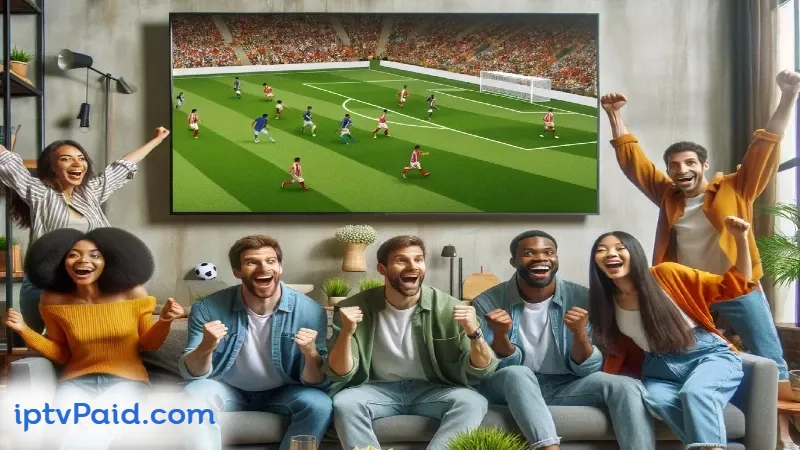Overcoming IPTV Buffering: Key Issues and Proven Solutions
In today's digital age, IPTV (Internet Protocol Television) has become a popular choice for streaming television content. However, one of the most common issues that users face is buffering. This blog post aims to explore the key issues behind IPTV buffering and provide proven solutions to enhance your streaming experience.
Understanding IPTV Buffering
Buffering occurs when the video playback is interrupted to load more data. This can be particularly frustrating when you're in the middle of an engaging show or live event. Understanding the root causes of buffering can help in effectively addressing the issue.
Key Issues Behind IPTV Buffering
-
Internet Speed:
- Insufficient Bandwidth: One of the primary causes of buffering is inadequate internet speed. Streaming IPTV requires a stable and fast internet connection. If your bandwidth is too low, buffering will occur frequently.
- Network Congestion: During peak times, your internet service provider (ISP) may experience congestion, leading to slower speeds and increased buffering.
-
Wi-Fi Connectivity:
- Signal Interference: Wi-Fi signals can be disrupted by various factors such as walls, electronic devices, and other wireless networks. This interference can reduce your effective internet speed.
- Router Placement: The location of your router can significantly impact your Wi-Fi signal strength. Placing your router in a central location and away from obstructions can improve connectivity.
-
Device Performance:
- Hardware Limitations: Older devices or those with insufficient processing power may struggle to handle high-quality video streams, leading to buffering.
- Software Issues: Outdated software or firmware can cause compatibility issues and affect streaming performance.
-
Streaming Source:
- Server Load: The server hosting the IPTV content may be overloaded with too many users accessing it simultaneously, causing buffering.
- Content Quality: Higher resolution streams (e.g., 4K) require more data and can buffer more frequently if your connection isn't fast enough.
Proven Solutions to Reduce IPTV Buffering
-
Upgrade Your Internet Plan:
- Ensure you have a high-speed internet plan that supports streaming. A minimum of 25 Mbps is recommended for HD streaming, and higher speeds are required for 4K content.
-
Optimize Wi-Fi Setup:
- Use Ethernet: Whenever possible, connect your streaming device directly to the router using an Ethernet cable. This eliminates potential Wi-Fi interference.
- Update Router Firmware: Make sure your router's firmware is up to date to benefit from performance improvements and security patches.
- Invest in a Quality Router: Modern routers offer better range and speed, especially those with advanced features like dual-band or tri-band capabilities.
-
Manage Network Traffic:
- Limit Background Usage: Ensure that other devices or applications are not consuming excessive bandwidth while you're streaming.
- Quality of Service (QoS): Configure your router's QoS settings to prioritize IPTV traffic over other types of data.
-
Upgrade Your Streaming Device:
- Use a device that is capable of handling high-definition streams. Devices like Amazon Fire Stick, Roku, or Apple TV are optimized for streaming and offer better performance.
-
Choose Reliable IPTV Providers:
- Opt for IPTV services known for their reliable servers and good customer support. Avoid free or unverified sources as they often suffer from poor performance and legal issues.
-
Regular Maintenance:
- Clear Cache: Regularly clear the cache on your streaming device to free up resources and improve performance.
- Restart Devices: Periodically restart your router and streaming device to refresh connections and resolve minor glitches.
Conclusion
Buffering can significantly detract from your IPTV viewing experience, but understanding the underlying causes and implementing these proven solutions can help you master IPTV buffering. By optimizing your internet connection, improving your Wi-Fi setup, and choosing the right devices and providers, you can enjoy seamless and uninterrupted streaming.
Stay informed and proactive in addressing buffering issues to make the most out of your IPTV subscription. Happy streaming!